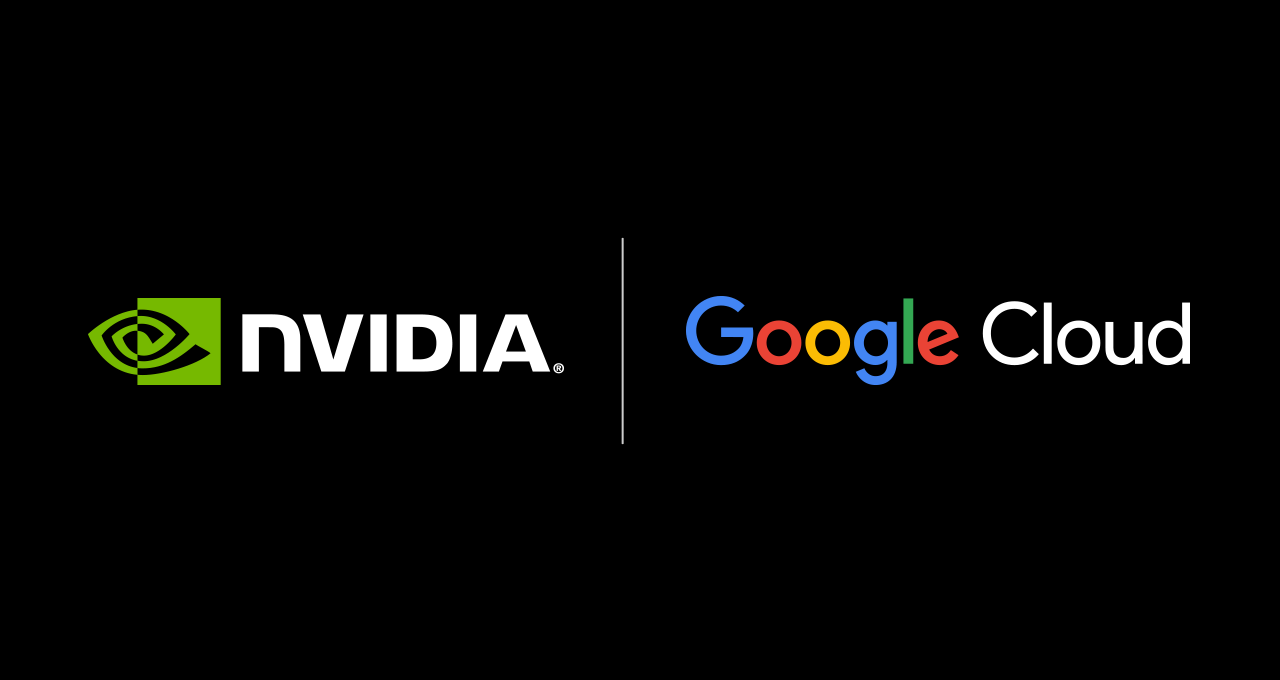Today, we’re announcing the general availability of AWS Supply Chain Analytics powered by Amazon QuickSight. This new feature helps you to build custom report dashboards using your data in AWS Supply Chain. With this feature, your business analysts or supply chain managers can perform custom analyses, visualize data, and gain actionable insights for your supply chain management operations.
Here’s how it looks:

AWS Supply Chain Analytics leverages the AWS Supply Chain data lake and provides Amazon QuickSight embedded authoring tools directly into the AWS Supply Chain user interface. This integration provides you with a unified and configurable experience for creating custom insights, metrics, and key performance indicators (KPIs) for your operational analytics.
In addition, AWS Supply Chain Analytics provides prebuilt dashboards that you can use as-is or modify based on your needs. At launch, you will have the following prebuilt dashboards:
- Plan-Over-Plan Variance: Presents a comparison between two demand plans, showcasing variances in both units and values across key dimensions such as product, site, and time periods.
- Seasonality Analytics: Presents a year-over-year view of demand, illustrating trends in average demand quantities and highlighting seasonality patterns through heatmaps at both monthly and weekly levels.
Let’s get started
Let me walk you through the features of AWS Supply Chain Analytics.
The first step is to enable AWS Supply Chain Analytics. To do this, navigate to Settings, then select Organizations and choose Analytics. Here, I can Enable data access for Analytics.

Now I can edit existing roles or create a new role with analytics access. To learn more, visit User permission roles.

Once this feature is enabled, when I log in to AWS Supply Chain I can access the AWS Supply Chain Analytics feature by selecting either the Connecting to Analytics card or Analytics on the left navigation menu.

Here, I have an embedded Amazon QuickSight interface ready for me to use. To get started, I navigate to Prebuilt Dashboards.

Then, I can select the prebuilt dashboards I need in the Supply Chain Function dropdown list:

What I like the most about this prebuilt dashboards is I can easily get started. AWS Supply Chain Analytics will prepare all the datasets, analysis, and even a dashboard for me. I select Add to begin.

Then, I navigate to the dashboard page, and I can see the results. I can also share this dashboard with my team, which improves the collaboration aspect.
If I need to include other datasets for me to build a custom dashboard, I can navigate to Datasets and select New dataset.
Here, I have AWS Supply Chain data lake as an existing dataset for me to use.

Next, I need to select Create dataset.

Then, I can select a table that I need to include into my analysis. On the Data section, I can see all available fields. All data sets that start with asc_ are generated by AWS Supply Chain, such as data from Demand Planning, Insights, Supply Planning, and others.
I can also find all the datasets I have ingested into AWS Supply Chain. To learn more on data entities, visit the AWS Supply Chain documentation page. One thing to note here is if I have not ingested data into AWS Supply Chain Data Lake, I need to ingest data before using AWS Supply Chain Analytics. To learn how to ingest data into the data lake, visit the data lake page.

At this stage, I can start my analysis.

Now available
AWS Supply Chain Analytics is now generally available in all regions where AWS Supply Chain is offered. Give it a try to experience and transform your operations with the AWS Supply Chain Analytics.
Happy building,
— Donnie
Blog Article: Here