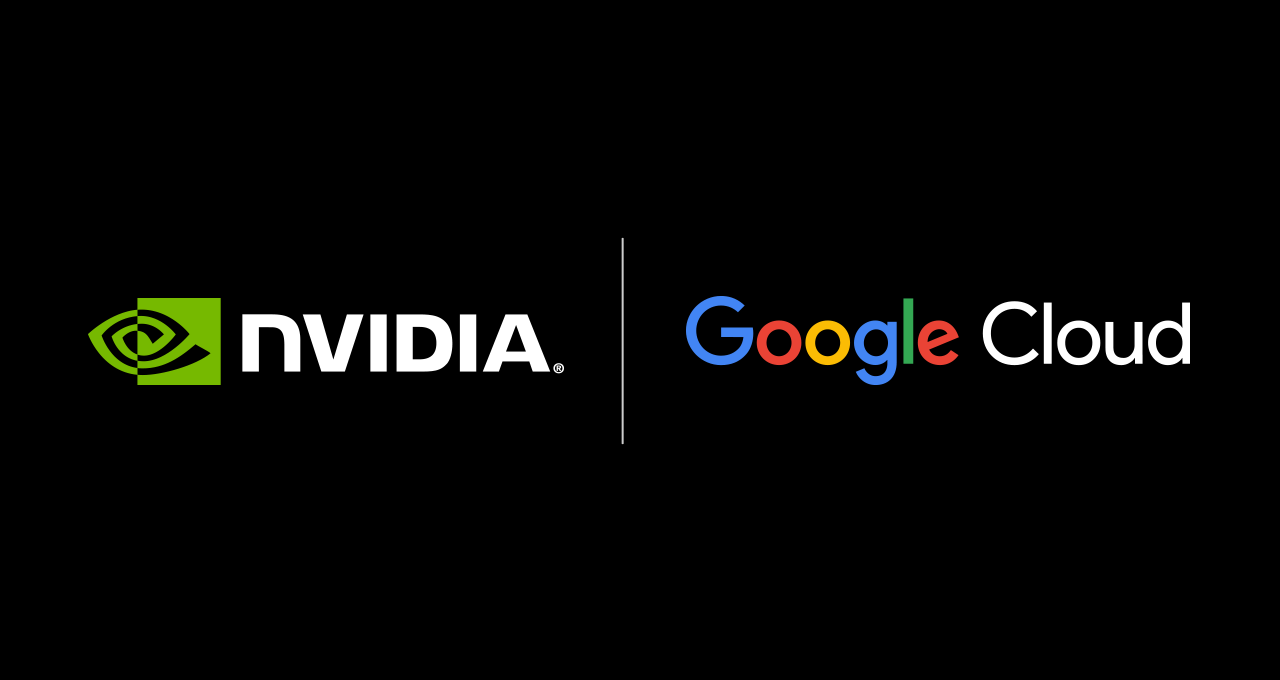With the academic year underway, Gemini has new features dedicated to helping you learn. Whether you're a freshman excited to start college or a returning student ready to tackle another year, Gemini’s here to help you study smarter.
Here are five ways Gemini can support you throughout the school year, all available for students 18 years and older:
1. Tap into knowledge from trusted textbooks
Starting today, Gemini can pull information from academic textbooks with OpenStax, an educational nonprofit initiative of Rice University. Let’s say you’re taking an economics class and need help with new concepts — just ask questions like "@OpenStax explain the concept of supply and demand." In seconds, you’ll get a clear, concise explanation complete with links to relevant textbook content.
2. Test your knowledge with interactive quizzes
Gemini can test your knowledge with helpful practice quizzes and starting today, Gemini will walk you through one question at a time, providing feedback and hints if you get stuck along the way. Want to test your history knowledge? Just say, "quiz me on the rise of industrialization" and get ready for an engaging learning experience! Test your knowledge and build confidence on a variety of topics — from biology to world history to pop culture trivia.
3. Upload learning materials to prep for exams like a pro
With Gemini Advanced, you can upload up to 10 documents at a time — like a class syllabus or your notes — and ask Gemini to explain the content or create a custom study guide. Gemini will dive deep into your materials to break down key concepts, provide practice questions based on your course materials and more. This is all possible thanks to Gemini Advanced’s 1 million token context window, which allows Gemini to process large amounts of information at a time. Try Gemini Advanced to be among the first to use file upload — which is also available on mobile starting today.
4. Use the Learning coach Gem to get personalized study guidance.
Starting today, Gemini Advanced subscribers have access to Gems, which act as custom AI experts for any topic. The premade Gem Learning coach helps you create a learning plan tailored to your needs — complete with progress check-ins to keep you on track. For example, you can turn to the Learning coach Gem and say “I want to prep for my bio midterm. Can you help me review cells, genetics, ecology and ecosystems?” In response, you'll receive a tailored learning plan that covers the key subtopics, outlines the essential concepts within each area, and offers the flexibility to make adjustments or dive right into your studies.
5. Get a deeper understanding of any topic
Gemini can break down information in an easy-to-understand way — from videos to images to real-life examples tailored to what you’re learning. For example, if you're studying inflation, type "recommend me a video that explains how inflation works" and Gemini will share helpful videos to enhance your understanding. If you want to dive deeper, ask Gemini a follow-up question or click on the links to sources and related content.
As a reminder, school administrators who manage Google Workspace for Education in their schools can turn access to Gemini on or off for educators and students 18 years and older. This also comes with added data protection and access and controls for teen students coming soon.
With Gemini as your study partner, you can take on the academic year with confidence. Whether you’re preparing for tests or learning new concepts, the options for using Gemini to uplevel your learning are endless.
Blog Article: Here