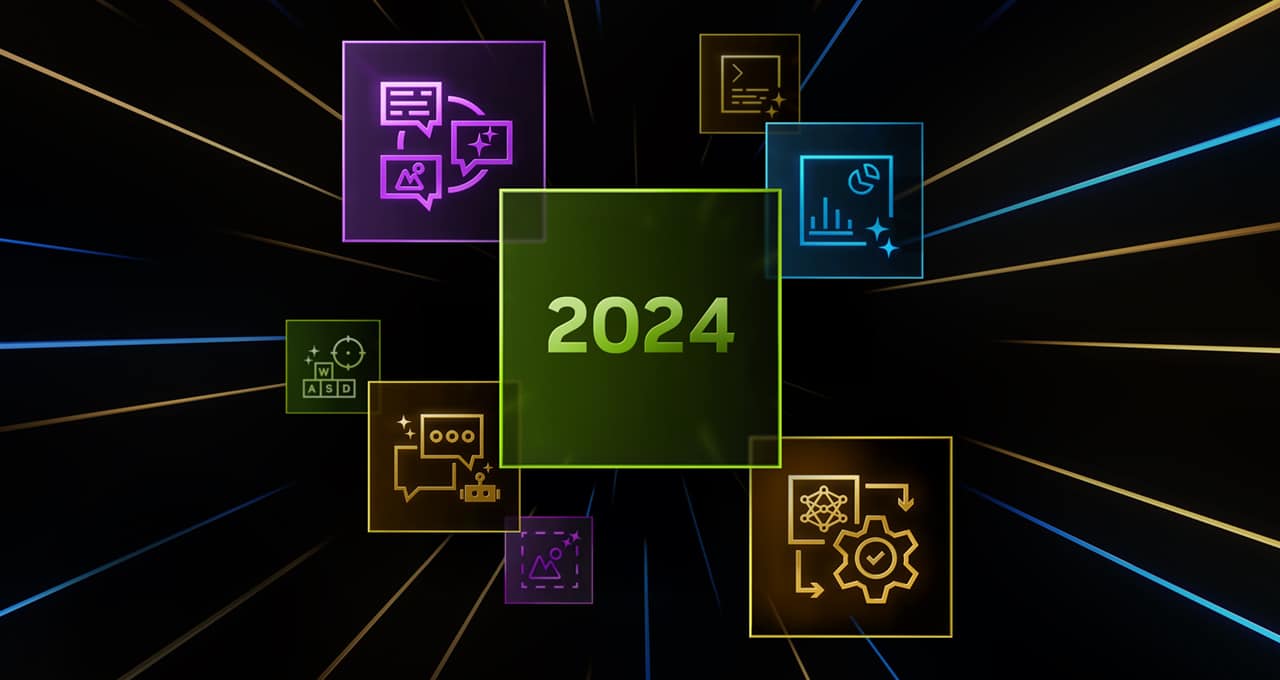In 2014, a team of Googlers (many of whom were former educators) launched Google Classroom as a "mission control" for teachers. With a continuous feedback loop with schools through the Google for Education Pilot Program, Classroom has since evolved from a simple assignment distribution tool into a central destination that enables schools to achieve real learning impact and consolidate their technology offering on Workspace for Education.

Before Google Classroom became a central place for Google Workspace tools, a 2nd grade teacher created these posters explaining to students how to share and submit their work in Google Drive.
How Google Classroom helps institutions around the world
Over the last 10 years, the Classroom team has made more than 800 updates to the product to transform it into a teaching and learning tool fit for any school, from usability changes to new features that transform the way students all over the world learn. Looking ahead, we're evolving to help leaders and educators not only save time, but also create time – especially with the help of AI – by amplifying their impact on meaningful student progress.
Bringing more Google AI features to Classroom
- AI is something that we’ve integrated into our tools for a while, from recommending resources to support students in practice sets, to now suggesting questions for educators to add to interactive YouTube assignments.
- Soon, we’re bringing the capabilities of Gemini to Classroom in English for users globally as part of Gemini for Google Workspace, with a dedicated space for educators to kickstart lesson ideas, brainstorm engaging activities, differentiate content for students and more, with the help of generative AI. Like the rest of Gemini for Google Workspace, Gemini in Classroom has enterprise-grade protections and is covered under the Google Workspace for Education Terms of Service.
- We’re also expanding the AI track of the Google for Education Pilot Program, unlocking more capabilities this year that are informed by LearnLM, Google’s new family of models fine-tuned for learning, based on Gemini and grounded in educational research. Express interest in the AI track through this form.
Helping to differentiate assignments and track student progress
- Last year, we launched Classroom analytics to provide more visibility for education leaders and teachers to make informed decisions. We’re now exploring how to unlock the most valuable pieces of student performance data and surface relevant insights right where teachers can take action in Classroom. Early pilots include showing insights from student information systems, as well as tracking student growth by learning skills and standards that are tagged to Classroom assignments. Express interest with this form.
- To differentiate instruction, educators will soon be able to define groups of students in Classroom that they can adjust over time and use to assign adapted content based on each group’s needs.
- Grading improvements are also now globally rolling out, including the ability for admins to set default grading settings (periods, categories, scales) for their institutions from the Admin console, plus bulk grading and more flexibility for missing and excused assignments.
Expanding interoperability with more EdTech tools
- To streamline class set-up and make tools work better together, admins and educators can set up classes with OneRoster SIS partners, including Aspen, Infinite Campus, Skyward and now PowerSchool SIS. They can import information like student lists, co-teachers and grading settings, or export grades.
- Using single sign-on, educators and students can now access more than 30 of their favorite EdTech tools without leaving Classroom, including Kahoot!, Pear Deck and Kami. Stay tuned for more Classroom add-ons coming soon, like Figma, empowering educators and students to select, assign, and collaborate with FigJam within Google Classroom.
Developing reading skills
- Read Along in Classroom, now a Google Workspace for Education service, makes it easier for educators to support each child’s individual reading education with AI-enabled, real-time feedback for students as they read out loud, plus automated insights and a ready-to-go content library with over 800 books from Heggerty, ReadWorks and more. In the coming weeks, educators can see insights on students’ phonics skills, too.
- Initially, Read Along in Classroom launched globally to help students practice reading in English (with additional support for English language learners whose native language is Spanish). In the coming weeks, we're expanding to support reading practice in Spanish and Brazilian Portuguese, too.
Making it easier to share curricula
- Last year, we made it possible for education leaders and educators to create shareable links to their class templates and Classwork pages, so educators could copy the information they want into their own classes. Looking ahead, we're exploring new ways to make it easier for Admins to distribute content at scale. Express interest with this form for future content distribution pilots.
- Educators can also now share a link to the Classwork page so parents and guardians can view assigned work, or they can access it via their weekly guardian summary emails.
Learn more about Classroom and discover new resources on our Classroom webpage. Reference this guide for each feature’s availability, including the Google Workspace for Education edition or add-on required to access them.
Blog Article: Here