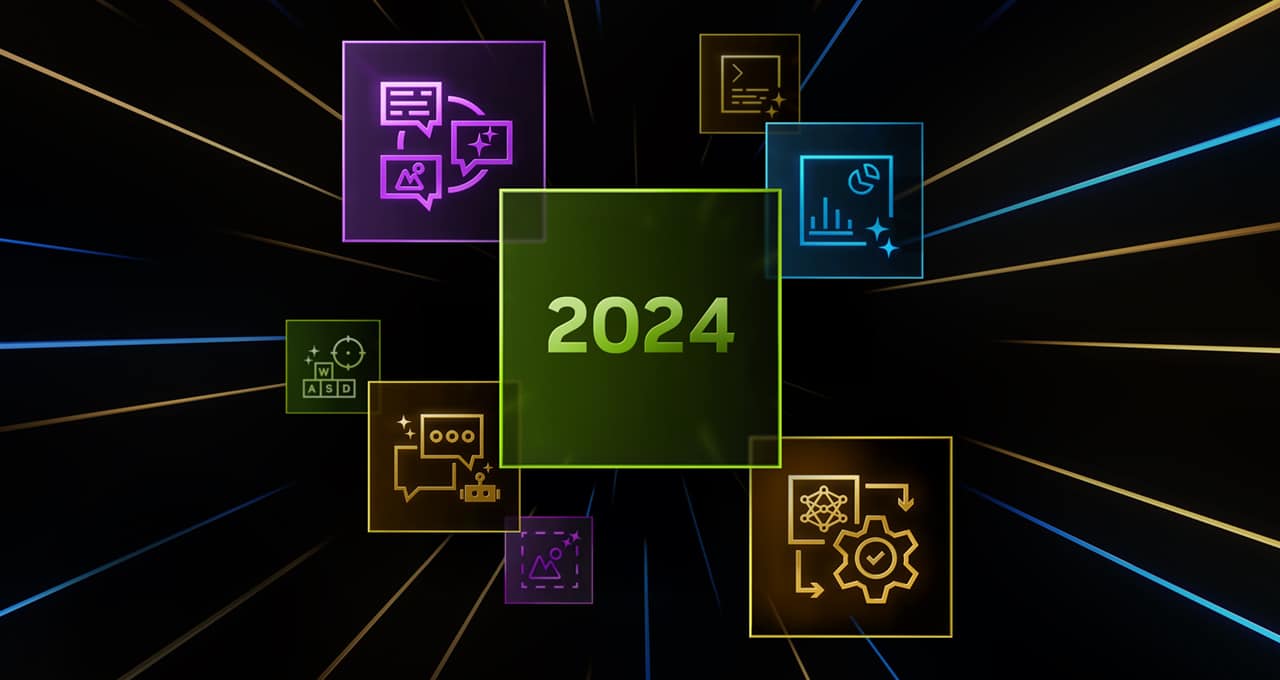For many of us, holidays are hosting days. If you find yourself in charge of said celebrations, then it might already be time to get preparations started. Try these Google tools that will make hosting stress-free, from the planning phase to party time.
Stay organized while you plan
1. Chat with Gemini Live for all things holiday hosting
If you find yourself wondering about decoration DIYs when you’re at the craft store or trying to come up with some appetizer ideas while you’re on your way to the supermarket, you don’t have to go heads-down and tap at your screen — just open up Gemini Live and you can brainstorm together. Gemini Live is a new feature of the Gemini app that lets you live chat. You can simply speak with Gemini and have a back and forth conversation — you can even interrupt if you want to do something like add more details or change the topic.
2. Reference planning info with Pixel Screenshots
If you have a Pixel 9 or Pixel 9 Pro, then Pixel Screenshots is your go-to hosting sidekick. This feature helps you quickly and easily search your screenshots and find the info you need. You can also create collections of screenshots for even easier party planning. So if you’re hosting a get-together, create a collection for that event and save any helpful screenshots there. Recipes, DIY ideas, texts from people you’ve invited — all of that is saved to a single place. Then,you’ll be able to search things like “ingredients,” “craft supplies” or “arriving late” and surface the relevant information from the respective screenshots.
3. Research ideas with AI tabs
The research phase of any event is usually full of browser tabs — lots and lots of tabs. Instead of leaving any interesting webpages open or hoping you find them in your bookmarks, try Chrome’s “Organize Similar Tabs” AI feature: This tool categorizes similar tabs and even assigns them labels so you'll never lose track of what you're working on.
4. Organize your to-do lists with Keep
Google Keep is a perfect place to jot down thoughts and ideas, create to-do or shopping lists and save links and other bits of information. When you’re in party-planning mode, you can use it as your catch-all, and even use its time- and location-based reminders to nudge you when needed — if picking up a wreath is on your list, Keep can remind you when you’re out and about. And if you’re a Workspace Labs user, you can sign up to try Keep’s experimental AI feature, which takes your prompts and uses generative AI to come up with to-do, shopping lists and more.
5. Get creative with Google Slides
Want to add some ambiance to your holiday party? Try using Google Slides to quickly and easily come up with festive visuals that you can display as a slideshow while your guests mingle. You can even ask Gemini in the side panel of Slides for image inspiration (try something like “cozy winter fireplace” or “snowflake background”).
Simplify the food prep process
6. Get quick cooking help from Google Lens
Holiday food prep always comes with lots of questions. What’s the best way to season steak? How much stuffing will 12 people eat? What’s a substitute for heavy cream? With Google Lens, you can take a photo of ingredients sitting in front of you and ask your question out loud. For example, you can take a photo of your onions and ask “exactly what kind of onions are these and what’s the best way to cook them?”
7. Make sure your hot cocoa is hot with your Pixel thermometer
If you’re cooking or serving food, your Pixel thermometer is super handy. All you have to do is open the app and point it at your dish, drink or whatever else; that way you’ll know if that coffee, tea or hot cocoa is hot enough (or too hot!).

Enjoy the party with your guests!
8. Grab the perfect group photo with Add Me
As a host, it’s very possible that you’re going to be the one corralling everyone into a group photo and taking the picture. Instead of trying to balance your phone and use a timer to run into the frame, you can just use Pixel’s new Add Me feature: Take the photo of your group and then swap places with someone and place yourself into an empty space — Pixel will do the rest by combining the two into one perfect group shot.
9. Handle deliveries and welcome guests from your Google Pixel Watch
Between entertaining your guests, food prep and the inevitable “what’s your address?” texts, things can get hectic for hosts. If you have a Pixel Watch and a Nest doorbell, you can cross needlessly running to the door off your list. Pixel Watch’s two-way talk and video feature uses the Google Home app to connect to your Nest doorbell so you get a live camera feed and let your visitors know you’ll be right there if, say, you’re still wrapping their gift or are just grabbing cookies out of the oven.
10. Control your home’s atmosphere with Nest Thermostat
You can also connect your Pixel Watch to your Nest Thermostat and turn your home’s heat up or down from your wrist so you don’t have to leave and fiddle with it — because you deserve to enjoy the party, too!
Interested in trying a few of these hosting tips but need the gear? Check out the Google Store’s smart home, Pixel and other holiday deals.
Blog Article: Here