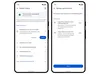
We’re rolling out a set of new Chrome features to better protect you from online threats and give you even more control over your personal data. With the newest version of Chrome, you can take advantage of our upgraded Safety Check, opt out of unwanted website notifications more easily and grant select permissions to a site for one time only.
Stay protected with improved Safety Check
The revamped Safety Check feature will now run automatically in the background on Chrome, taking more proactive steps to keep you safe. It will also inform you of actions it takes, including revoking permissions from sites you don’t visit anymore, flagging potentially unwanted notifications and more. Additionally, Safety Check will remind you if anything needs your attention, like a security issue that needs to be addressed.
Safety Check will also protect against abusive notifications by automatically revoking notification permissions from sites Google Safe Browsing finds to be deceiving users into granting the permission.

On Desktop, Safety Check will continue to notify you if you have any Chrome extensions installed that may pose a security risk to you, then bring you to the extensions page and show a summary panel with quick controls to remove them.
As always, Safety Check will continue to help you ensure you have the latest security patches and check your passwords for potential security risks. It also provides the option to enable Google Safe Browsing protections, allowing you to choose the level of protection you prefer.
Unsubscribe from site notifications in one tap
We’re making it even easier to opt out of unwanted website notifications. On Pixel devices, and coming soon to more Android devices, you’ll be able to simply tap the “Unsubscribe” button directly on the notifications drawer to stop receiving notifications from that site. This feature has already resulted in a 30 percent reduction in notification volume on supported Pixel devices, and we’re looking forward to bringing it to the broader ecosystem.

Grant one-time website permissions
One-time permissions for Chrome on Android and Desktop give you more control over the data you share with websites. With this feature, you can choose to grant select permissions — such as access to your camera or mic — to a site for one time only, helping you better manage your online privacy. Once you leave the site, Chrome will revoke the permissions. The site won’t be able to use those permissions until you explicitly grant them again.
With these new features, you can continue to rely on Chrome for a safer browsing experience that gives you even more control over how you explore the internet.
Blog Article: Here



