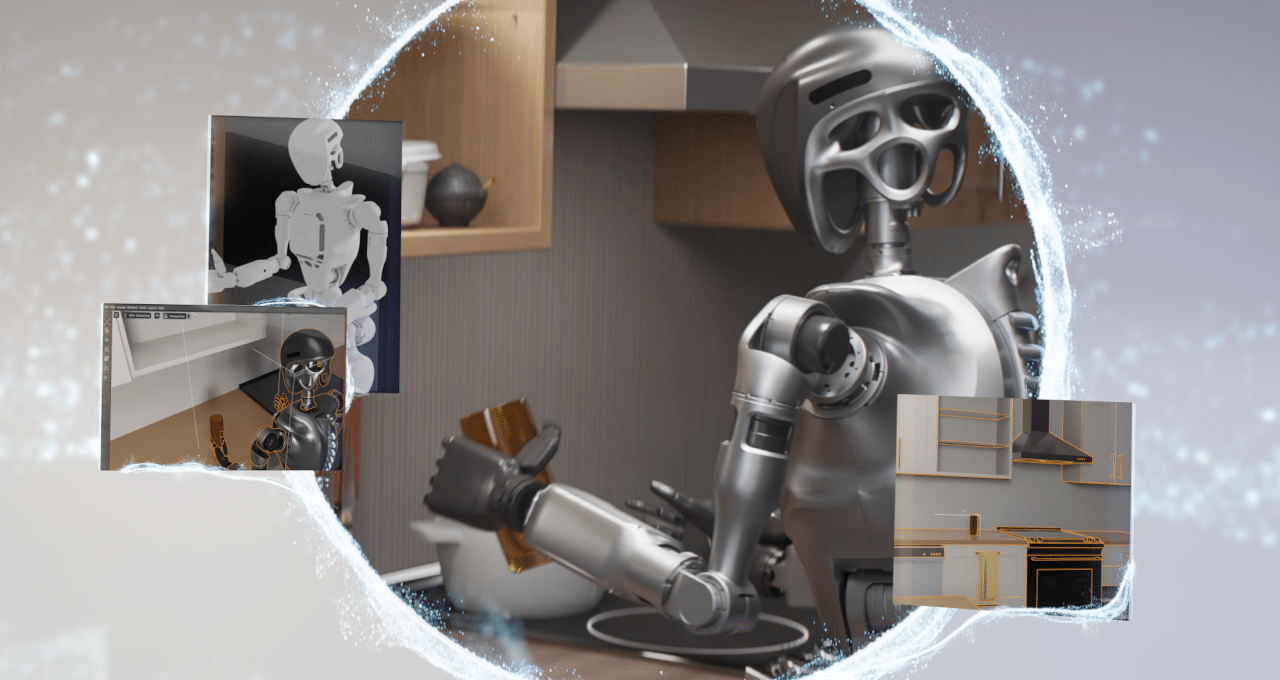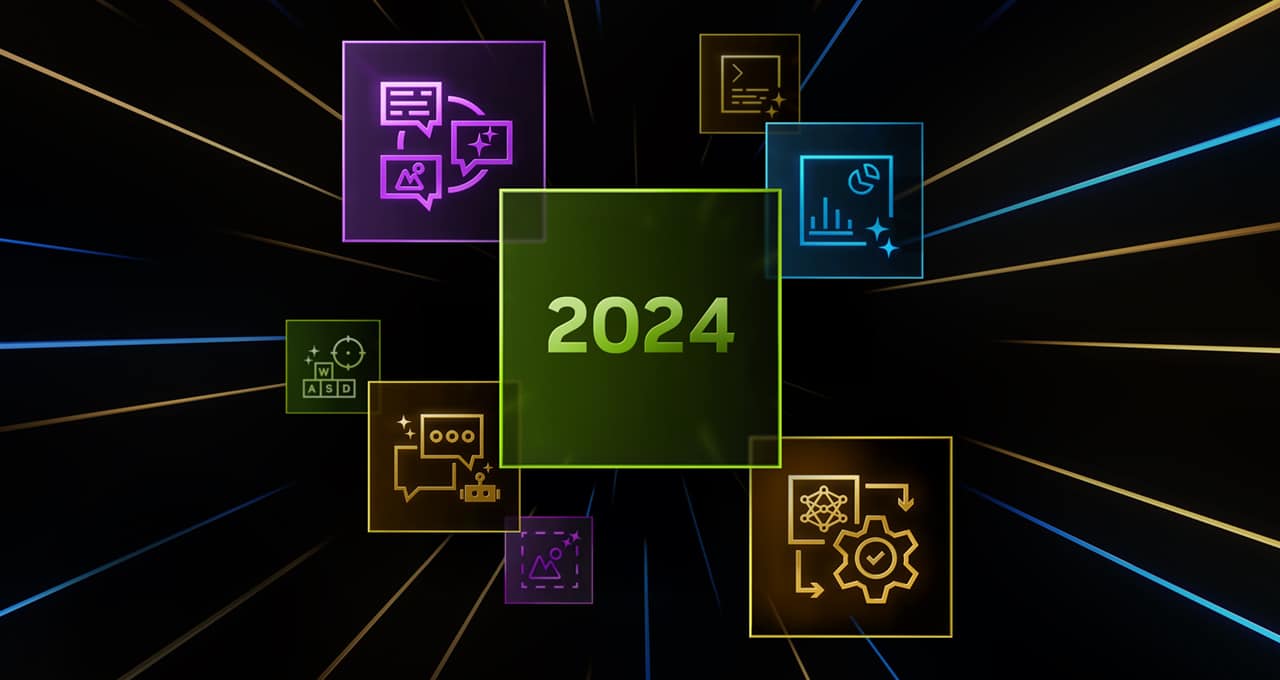Leagues Cup, the first in-season club tournament in North America across all men’s professional sports, begins tomorrow, July 26, and MLS Season Pass will be the only place where fans can watch every match.
The World Cup-style, monthlong tournament features all 47 clubs from Major League Soccer and Mexico’s Liga MX. All clubs pause their regular seasons to participate in the tournament, which concludes with the top three teams receiving automatic bids to the 2025 Concacaf Champions Cup. Leagues Cup includes 77 matches in stadiums across the U.S. and Canada, and fans in more than 100 countries and regions can enjoy all the action with an MLS Season Pass subscription.
The upcoming tournament is the second in a historic 10-year partnership between Apple and Major League Soccer. Over 1.3 million fans attended Leagues Cup matches in its inaugural year, 2023, when Inter Miami CF defeated Nashville SC to become the first-ever Leagues Cup champions. Lionel Messi, who made his MLS debut for Inter Miami during last year’s Leagues Cup, was awarded Best Player and Top Scorer with a tournament-best 10 goals.
“I’m really looking forward to the kickoff of Leagues Cup,” said Columbus Crew’s Cucho Hernández. “It’s always going to be exciting winning titles with this club — we are in a very positive dynamic as a group, want to achieve things, and will give it our all in every game. It will also be exciting for fans who can enjoy watching teams from farther away that they may not have been able to see live.”
“Leagues Cup matchups are fun and entertaining for both players and fans, and I’m excited to play against teams from Liga MX,” said LAFC’s Denis Bouanga. “The tournament is a great opportunity to win a trophy, and we’re always trying to win more trophies at LAFC.”
“For me, it’s all about competition — that’s nonnegotiable,” said Tigres UANL’s André-Pierre Gignac. “It’s been great to see the growth of Leagues Cup, and I’m excited to compete.”
“It’s an honor to compete with MLS in Leagues Cup, which is a beautiful tournament,” said CF Monterrey’s Germán Berterame. “I’m looking forward to the matches and hope that this time will be in favor of LMX!”
How to Watch on MLS Season Pass
MLS Season Pass will feature every live Leagues Cup match all in one place, with no blackouts. Matches will be available in English, Spanish, or French where available. Subscribers get exclusive on-demand content and the most expansive and accessible programming lineup ever, including Leagues Cup Countdown and Leagues Cup Wrap-Up in English, and Leagues Cup La Previa and Leagues Cup El Resumen in Spanish.
Fans can watch up to four simultaneous matches at once with Multiview on Apple TV 4K devices and on iPad, so they never have to miss a minute of the action.1 And with the new Catch Up feature, viewers who tune in for a match after kickoff can watch all the key moments before joining live, helping them enjoy the match even more.2 Once Catch Up is selected, fans are immersed in a series of key plays — which have been automatically selected — including goals, penalty kicks, red cards, and certain shots and saves. Once each key play ends, users are automatically taken to the next play and can seamlessly skip between plays at any time.
MLS Season Pass is available through the Apple TV app on Apple devices, smart TVs, streaming devices, set-top boxes, and game consoles, as well as on the web at tv.apple.com. Fans can also access MLS Season Pass from the Apple TV app on Apple Vision Pro, where they can watch games alongside other apps in their physical space; within an Environment, so the screen feels 100 feet wide; and in Spatial Audio for an even more immersive viewing experience.
Apple Sports Keeps Fans Up to Speed
For a deeper look at Leagues Cup stats and standings, iPhone users can follow the action with Apple Sports, a free app for iPhone that gives sports fans a simple and fast way to stay up to speed on the teams and leagues they love. Users can easily navigate between scores and upcoming games; explore play-by-play information, team stats, lineup details, and live betting odds; and tap to go to the Apple TV app to watch live games from Apple and connected streaming apps.3 Apple Sports also seamlessly syncs with favorites selected within the My Sports experience, including in the Apple TV app and Apple News.
More Ways to Celebrate Leagues Cup
- Apple Music will introduce player warmup playlists to celebrate select matches throughout Leagues Cup. The Leagues Cup anthem, “Nuestros Colores,” is available to all Apple Music listeners within the MLS Season Pass dedicated space. Select MLS and Liga MX Club playlists will also refresh with the latest top hits.
- The fan favorite Offside with Taylor Twellman on Apple Podcasts will launch dedicated episodes unpacking major plays, news, and storylines of Leagues Cup. Hosted by MLS Season Pass lead analyst Taylor Twellman, the podcast is the perfect companion to all the MLS action and features athletes, coaches, and executives from global professional soccer, and high-profile guests. The weekly show is available for free on Apple Podcasts.
- For even more on the latest action from around the league, fans can start every week with Twellman’s Takes on MLS Season Pass on Apple TV, YouTube, and TikTok.
- In Apple Maps, fans can explore a new Guide to every stadium where MLS clubs play to learn more about the history, unique features, and supporter traditions of the 30 stadiums at the epicenter of soccer culture in North America. Maps is also launching brand-new Guides from MLS and Liga MX players in English and Spanish, including Inter Miami’s Benjamin Cremaschi, Columbus Crew’s Cucho Hernández, Monterrey’s Brandon Vázquez, and Guadalajara’s Antonio “Pollo” Briseño, featuring their favorite spots in the cities where they play.
- Multiview is supported on iPad (7th generation) or later.
- The new Catch Up feature requires users to update to the latest software on Apple devices and update the Apple TV app on all other devices, including smart TVs, streaming devices, set-top boxes, and game consoles.
- Apple Sports is free to download, and is available for all iPhone models running iOS 17.2 or later.
Author: Apple Newsroom
Blog Article: Here