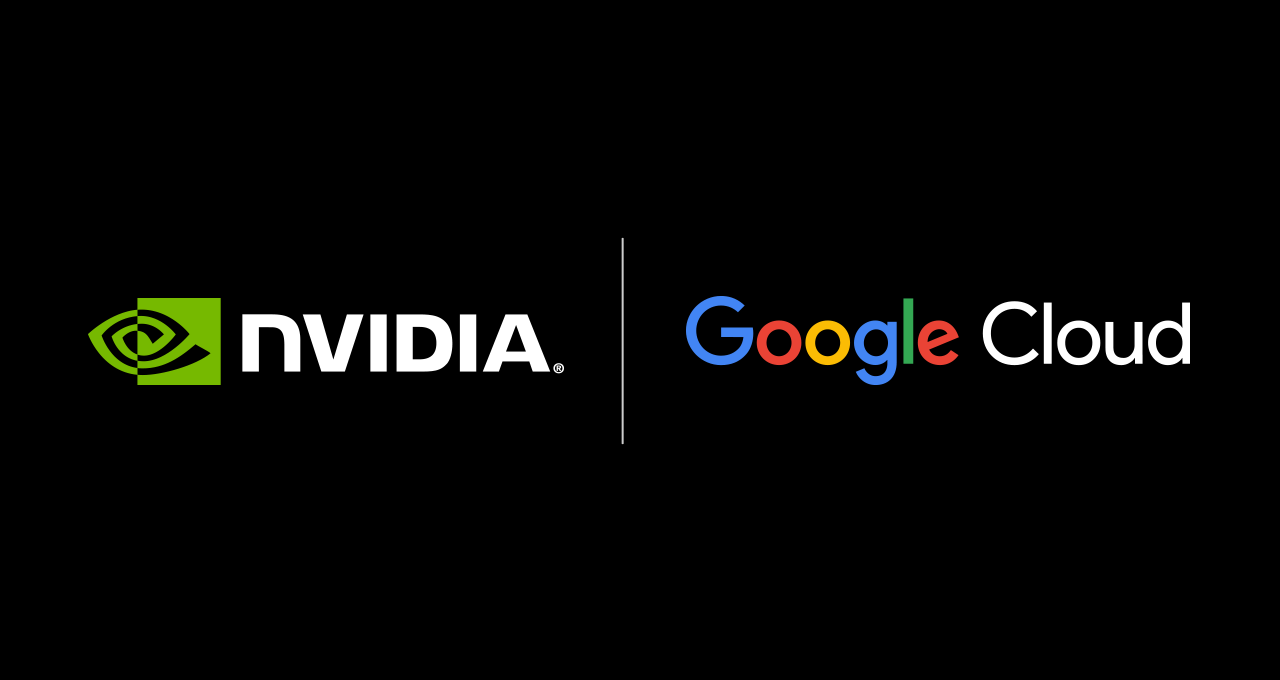We designed the Pixel Tablet to be helpful however and wherever you use it — whether it’s charging on the speaker dock and streaming YouTube videos while you make dinner or in your hand as you try and multitask around the house. Over the past year, we’ve introduced updates to make the tablet even better — which may be especially useful during the busy holiday season.
Here’s a look at a few Pixel Tablet features to try:
Check your calendar and access other apps more easily
You can customize your Pixel Tablet to help with your routine as you go about your day (and move around your home!). The new lock screen widgets give you quick access to your favorite apps: All you have to do is swipe left to find these widgets and get to what you need in just a few taps.
If you’re in the kitchen prepping a meal, you can use the new lock screen widgets to play some holiday music and start a timer for the oven. And once you're getting ready for bed you can use lock screen widgets to check what time you need to be in the office the following day, set an alarm and turn on some white noise.
Bring your music — and whatever else — with you
We’ve also added new ways to help your Pixel devices work better together. For example, you can start streaming music on your phone in the car and switch to listening on your tablet once you get home with Tap to Cast. All you need to do is bring your phone along with you inside and hold it near the docked tablet to transfer your music. And when you want to start listening on the go again, simply bring your phone near to the docked tablet again to transfer the song back to the phone.
It’s also easier to manage notifications across your phone and tablet. Now, when you check and dismiss a notification on one device, it automatically syncs and disappears from your other devices.
Ask AI to help you plan, shop and more

Get more done — more quickly — with Pixel Tablet’s larger screen and new AI features. Gemini is your go-to productivity and creativity assistant; it can help you brainstorm gift ideas, write to-do lists, make weekend plans and more. Just hold down the power button to pull up Gemini and ask something like, “Help me plan a brunch date: Find a restaurant open this Saturday at 11 a.m.” Then follow up with, “Find me coffee shops within walking distance.” You can even speak with Gemini Live and talk through ideas in real time.

You can also use Circle to Search on your Pixel Tablet for easy browsing. Spot a perfect holiday gift? All you have to do is circle the item you’re interested in and your tablet will find and surface more information without switching apps.
There’s so much more you can do with Pixel Tablet, with new features coming soon. And right now, you can save $120 on a Pixel Tablet when shopping on the Google Store.
Blog Article: Here